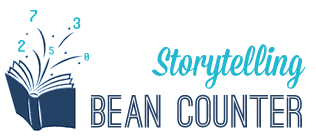Zoho Analytics is a cloud-based Business Intelligence platform with capability of connecting with any data source from cloud storage services to offline files. With a user-friendly interface, this business intelligence tool creates visually insightful charts, tables and graphics. Zoho Analytics boasts of a drag and drop interface which allows the creation of multiple customized widgets and different dashboards. The affordable pricing of Zoho Analytics makes it an ideal solution for small and medium sized businesses looking to stay competitive with big players in the market. Some main features of Zoho Analytics are:
Import Data
In Zoho Analytics, you can import data from formats like HTML, CSV and JSON. It also allows you to import data stored on different Cloud Drive or Storage services such as Zoho Docs, Zoho WorkDrive, Google Drive, Dropbox, Box, OneDrive, and Amazon S3, for advanced reporting and analysis. Data stored locally in applications like MySQL, SQL Server, Oracle, PostgreSQL, Maria DB and Amazon Aurora can be imported too. Zoho Analytics will automatically create a new Workspace to hold the data when your data gets connected. Workspaces store the reports, dashboards, and other analytics you’ll create.

Insightful Analysis
Once your raw data is imported, you can create charts, widgets, pivot tables and tabular view components to create insightful reports & dashboards. A single organized dashboard can be created by combining multiple reports, with just a drag-and-drop facility. Track KPIs easily by inserting images, formatted text, widgets and web components in a flexible designer layout. You can create Summary View when you need to analyze a big amount of data with logical grouping and appropriate summarizations in a visually intuitive manner. 

Easy Collaboration
Elements like graphs and charts can be valuable for all members of a team and need to be accessed anytime from anywhere. Zoho Analytics has a uniquely designed access controlled system that can be used to grant permissions to users to access a table, dashboard, chart or reports. It avoids data redundancy within the same project. A real-time access to data will enable team members to make informed decisions as a team. You can also hold a conversation or comment over a report which can be seen by other users accessing the same report.

Zoho Analytics is a suitable choice for individual users, small businesses, start-ups and non-profit organizations who need some basic BI tools. The large number of extensions and connectors make it an excellent platform to collect valuable analytics from all aspects of a business, ranging from local files, to sales, marketing, financial, project management and support. At Storytelling BeanCounter, we offer comprehensive Zoho Integration services for small and medium-sized businesses. We have helped clients build a fully customizable system for their business needs. Get in touch to know more.