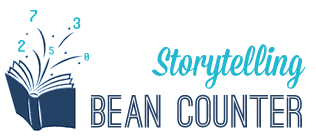Zoho Books is one of the best accounting solutions for small and medium-sized businesses. It is a simple and easy to use accounting application designed to manage the financial transactions of businesses. It is rapidly evolving application and often comes with new advanced features with the changing needs of the users. We bring you the latest features that have been added to Zoho Books that bring more convenience and flexibility to its users. Set Individual Report Permissions Zoho Books is flexible when it comes to adding multiple users. However, every business prefers to manage the access to reports for every employee. Zoho Books has now come up with a new set of permission preferences to help admins have better control over who has access to reports. The admin can configure access to individual reports for each individual depending on their role, and specify whether the users with that role can view, export, schedule, or share the report.  How to do this? Go to Settings > Users & Roles > Roles Share Reports with Users Zoho Books has not only added the role-based access to its reports, but also enabled sharing specific reports with specific users. The admin can now select the users who can have access to individual reports. Moreover, the admin can also define the level of permission the users should have when they access the report shared with them. After the report is shared, the user will be able to view and perform other actions as per the permissions assigned. Only admins and users who have the Share permission can share reports with other users further.
How to do this? Go to Settings > Users & Roles > Roles Share Reports with Users Zoho Books has not only added the role-based access to its reports, but also enabled sharing specific reports with specific users. The admin can now select the users who can have access to individual reports. Moreover, the admin can also define the level of permission the users should have when they access the report shared with them. After the report is shared, the user will be able to view and perform other actions as per the permissions assigned. Only admins and users who have the Share permission can share reports with other users further.  The admins and the users can choose if they want the user with whom they are sharing the report, to only view the report, view and export the report, or view, export, and schedule the report.
The admins and the users can choose if they want the user with whom they are sharing the report, to only view the report, view and export the report, or view, export, and schedule the report.  How to do this? Go to the Reports module, select any report and click the Share icon. Add Temporary Notes to Reports Zoho Books users can now add temporary notes in the report's footer to show any additional information while exporting it as a PDF, XLS, or XLSX file. The note will be displayed in the footer of the report, and it will disappear when the page is refreshed.
How to do this? Go to the Reports module, select any report and click the Share icon. Add Temporary Notes to Reports Zoho Books users can now add temporary notes in the report's footer to show any additional information while exporting it as a PDF, XLS, or XLSX file. The note will be displayed in the footer of the report, and it will disappear when the page is refreshed.  New in Zoho Books iOS app With the latest iOS update (version 4.8.6), the Zoho Books users can now
New in Zoho Books iOS app With the latest iOS update (version 4.8.6), the Zoho Books users can now
 How to do this? Go to Settings > Users & Roles > Roles Share Reports with Users Zoho Books has not only added the role-based access to its reports, but also enabled sharing specific reports with specific users. The admin can now select the users who can have access to individual reports. Moreover, the admin can also define the level of permission the users should have when they access the report shared with them. After the report is shared, the user will be able to view and perform other actions as per the permissions assigned. Only admins and users who have the Share permission can share reports with other users further.
How to do this? Go to Settings > Users & Roles > Roles Share Reports with Users Zoho Books has not only added the role-based access to its reports, but also enabled sharing specific reports with specific users. The admin can now select the users who can have access to individual reports. Moreover, the admin can also define the level of permission the users should have when they access the report shared with them. After the report is shared, the user will be able to view and perform other actions as per the permissions assigned. Only admins and users who have the Share permission can share reports with other users further.  The admins and the users can choose if they want the user with whom they are sharing the report, to only view the report, view and export the report, or view, export, and schedule the report.
The admins and the users can choose if they want the user with whom they are sharing the report, to only view the report, view and export the report, or view, export, and schedule the report.  How to do this? Go to the Reports module, select any report and click the Share icon. Add Temporary Notes to Reports Zoho Books users can now add temporary notes in the report's footer to show any additional information while exporting it as a PDF, XLS, or XLSX file. The note will be displayed in the footer of the report, and it will disappear when the page is refreshed.
How to do this? Go to the Reports module, select any report and click the Share icon. Add Temporary Notes to Reports Zoho Books users can now add temporary notes in the report's footer to show any additional information while exporting it as a PDF, XLS, or XLSX file. The note will be displayed in the footer of the report, and it will disappear when the page is refreshed.  New in Zoho Books iOS app With the latest iOS update (version 4.8.6), the Zoho Books users can now
New in Zoho Books iOS app With the latest iOS update (version 4.8.6), the Zoho Books users can now - Filter charts in their dashboard
- View overdue amountsbased on the days in a pop-up with their total payables and receivables graph