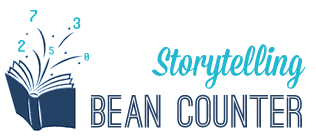Automate the Numbers: Revolutionize Monthly Reporting with Seamless Financial Workflows
Monthly Financial Reporting in real-time is crucial to any organization that wants to stay in control of its business operations and be efficient, productive and focused on achieving its goals and objectives. This requires that certain tasks be done consistently on a weekly basis to stay current and operate in real-time mode.
It is important that any company manages its financial operations in an efficient manner to make timely, informed decisions. As such, all those involved must ensure that the tasks they are responsible for is done in a timely manner. This helps to maintain current, accurate financial information and streamline operations.
Here are the some of the essential tasks involved:
- Ensure Bank feeds are up to date.
- Weekly review and categorizing/matching of transactions on bank and credit cards.
- Any unidentified transactions are resolved and categorized in a timely manner to avoid backlog. Follow up/schedule time with those responsible to respond and provide answers. This is a crucial step in the workflow to avoid bottlenecks in the process.
- Ensure that similar transactions are consistently coded to the same account in the Chart of Accounts.
- Create bank rules to eliminate manual transaction coding.
- Establish a document management system for filing related transaction documents. This can be Google Drive, Zoho Work Drive or the Document Folder in Zoho Books. Create appropriate Folder structure. Here's a suggested folder structure - ACCOUNTING (Master Folder) - Sub-Folder for Year with Month-Deposits-Payments for each Bank/Credit Card. Note: Advise everyone involved to ensure process is followed consistently.
- Determine (through clearly defined roles) who will be responsible for uploading docs into the appropriate folders based on who performs the functions of A/R or A/P - ie.- created invoice and/or made the deposit/applied payment; created bill and/or made payment.
- Attach documents to transactions when categorizing/matching.
- Complete Bank and credit card reconciliations on a monthly basis.
- Generate invoices and apply payments received/deposit funds.
- Create bills and pay vendors via cheques or online payments.
- Create expenses (without bills).
- Complete Month-end review of transactions.
- Monitor A/R and A/P accounts.
- Follow up with reminders to clients for o/s A/R.
- Create/Schedule monthly Financial Reports.
- Create Budgets for comparison to actuals and measuring results.
- Use Zoho Analytics to create relevant Dashboards and KPIs to measure business performance.
- Review monthly reports with management and determine next steps/course of action to stay on track with achieving business goals and objectives.
Did you find this article helpful? If so, please leave a comment or let us know what topics you would like us to write about.