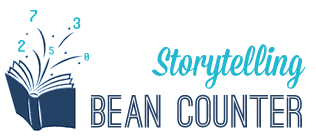If you're one of the many small businesses taking your apps to the cloud, you may have come across SaaS(Software as a Service) platform Zoho. Zoho One is a suite of cloud business applications, which includes Zoho CRM, Zoho Campaigns, Zoho Books, Zoho Inventory, and Zoho SalesIQ to name a few, is a popular small to medium-sized business cloud software package in today’s market. With these applications at your disposal, your business will not be interrupted by any unexpected occurrences. But, when implementing Zoho One, most businesses face challenges in some of the areas.
Here are 5 tips for using Zoho One:
1. New Account
As a new user, don’t create the account directly in ZOHO One. ZOHO One unlike other ZOHO apps doesn’t have a free plan, so if you will not pay after the trial period, you will lose everything. It is better if you sign up for
FREE ZOHO CRM account and then choose “try ZOHO One”. So if you want to remain free plan after 30 days, you can do it in ZOHO CRM Free.
2. The Add-Ons
You are only able to make the best of Zoho One if you are using the add-ons correctly. We suggest, when you log into your account, you may try running CRM, Campaigns, Invoice, People, Recruit, Sites, Reports, Meeting, Discussions, Planner, and many more. On the addition of these tools, you can make Zoho a one-stop destination for all your small business office needs.
3. Go Mobile
Zoho has both a mobile-friendly website and a few handy apps for your smartphone. The current assortment of apps include Zoho CRM , Zoho Invoice, Zoho Docs, Zoho Projects, and Zoho Today (for Projects). Each of these apps allows you easy access to your Zoho account. For accessing your Zoho email, the best tool is the mobile web page. But for accessing your Zoho CRM or Projects tools on the go, the mobiles apps can't be beat.
4. Drive More Sales
Zoho CRM’s automated quoting process gives your team the ability to create custom quotes within minutes and email them directly to the client from the CRM. The CRM’s tracking software keeps your team updated on whether the client has opened the email and viewed the quote. You can even integrate the CRM’s quoting process with Zoho Book’s client portal for the client to ‘accept’ or ‘reject’ the quote with one click. This removes the need to email back and forth, saving your team from unnecessary administrative burden.
5. Choose Right Tool
The
Zoho One package comes with an extensive list of applications that can be confusing for first-time users. However, as you begin to learn about these applications and their specific functions you will be in a better position to deploy them as needed. Hence, after prioritizing your business processes, recognize the proper implementation of the apps from Zoho One. Zoho One provides you one platform, where you can use all the relevant applications to run the entire business. So, collaborate with your team through Zoho One for efficient functioning of the work process and fulfill your business goals. At Storytelling BeanCounter, we offer comprehensive Zoho Integration services for small and medium-sized businesses. We have helped clients build a fully customizable system for their business needs.
Get in touch to know more.