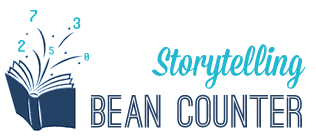A big step towards modernity for a business is automating as many tasks as possible. Especially, as a business owner, you doesn’t want your sales team to waste time in mundane tasks like distributing leads, sending welcome emails and follow-up messages, escalating cases, and general data. Success of a business is hugely dependent on how wisely its time and resources are invested.
While these processes are important, they take up valuable time in which your sales staff could be selling and fostering stronger customer relationships. With Zoho CRM’s innovative sales force automation features, sales processes can be easily automated to free up valuable time for your sales team, letting them focus their time and effort on important tasks at hand.
Manage Leads and Distribution Network
Zoho CRM makes lead management easier than other CRM solutions, automatically separating leads from sources including your website, live chat, social media channels, and more. Lead scoring features allow your sales team to prioritize and focus on the strongest leads for faster conversions. Once your team has identified strong leads, Zoho CRM distributes lead across your sales team through predefined assignment rules that will distribute leads based on sources, geographic locations, or other important parameters that will determine which sales team member is best suited.
Zoho CRM also allows sales managers to select individual sales members to receive a lead, or ensure that leads are assigned equally through an automatic round-robin pattern.
Welcome Emails
Treating your new customers with welcome emails makes a good impression of your company. With increasing leads, your employees will need to create more welcome emails. Zoho CRM lets you create email templates which eliminates the need for copying and pasting the same content repeatedly. Instead, your team can focus on generating more leads and creating new strategies to convert potential leads.
Closing deals requires following up with potential customers with an email or phone call. Zoho CRM lets your team close deals faster by letting you see deals that are closing soon and have not yet had any sort of follow-up email or phone call. Macros can be used to respond to leads sooner by automatically generating short follow-up messages and reminding you about relevant calls and meetings.
Automated sales routines and workflow rules
Zoho CRM lets your team members automate sales routines and workflows, cutting out time consuming data entry processes that only slow you down. Sales routines like scheduling tasks, updating customer fields, and sending emails can be automated either instantly, or at a later date to meet your team’s needs. Workflow automation also allows you to establish workflow rules that will automate processes like sending emails to customers and following up with leads. Each workflow can accommodate up to 10 conditions, increasing your team’s ability to automate time consuming steps in the sales process.